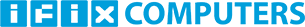Safeguarding Your Business: Windows 7 and Beyond
In the ever-evolving landscape of technology, businesses often find themselves grappling with the challenge of maintaining legacy systems while embracing the advancements of the modern era. For those reliant on critical processes that require Windows 7, the lack of support and hardware can cause major issues. However, fear not, as there are proactive measures you can take to safeguard your business and ensure continuity in the face of change. Virtualization with Windows 11 Pro For businesses seeking a more forward-thinking approach, virtualization offers a compelling solution. By converting your Windows 7 machine into a virtual machine and running it on modern hardware with Windows 11 Pro, you can breathe new life into legacy systems while embracing the benefits of modern technology. Benefits of Virtualization:
In the face of no Windows 7 support, businesses must take proactive steps to protect their critical systems and ensure continued operations. Whether you choose the innovation of virtualization with Windows 11 Pro, the key is to embrace modern solutions that safeguard your business for the future. Don't wait until it's too late – take action today and secure the longevity of your Windows 7-dependent processes. |