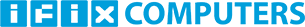Speed up Your PC or Notebook
Unlocking Performance: Why Upgrading to an SSD is the Best Bang for Your Buck
In the fast-paced world of technology, staying ahead of the curve is crucial for optimal performance. One of the most impactful upgrades you can make to your computer is swapping out your traditional Hard Disk Drive (HDD) for a Solid-State Drive (SSD). This shift can bring about a significant transformation in your computing experience, offering a remarkable boost in speed, responsiveness, and overall efficiency.
- Lightning-Fast Speeds:
The primary advantage of an SSD over an HDD lies in its speed. Unlike traditional HDDs, which rely on spinning platters and read/write heads, SSDs use flash memory to store data. This leads to near-instantaneous data access and significantly reduces loading times for applications, files, and the operating system.
- Seamless Multitasking:
SSDs excel in handling multiple tasks simultaneously. With an SSD, you can have multiple applications open, switch between them effortlessly, and experience minimal slowdown or lag. This is especially crucial for professionals who rely on resource-intensive software.
- Improved Boot Times:
One of the most noticeable changes when upgrading to an SSD is the lightning-fast boot times. Your computer can go from powered off to ready for use in a matter of seconds, providing a hassle-free and time-saving experience.
- Enhanced Durability:
SSDs have no moving parts, making them more resistant to physical shock and less susceptible to mechanical failure. This means your data is safer, and the drive is more durable, making it an excellent choice for laptops and portable devices.
- Extended Battery Life:
SSDs consume less power than HDDs. By upgrading, you'll notice increased battery life, allowing you to work or play for longer periods without needing to recharge.
- Quieter Operation:
Without the spinning disks and moving parts found in HDDs, SSDs operate in near silence. This leads to a quieter, more peaceful computing environment.
- Long-Term Cost Savings:
While the initial investment in an SSD may be slightly higher than that of an HDD, the long-term benefits far outweigh the upfront cost. The improved performance and longevity of an SSD can extend the lifespan of your computer, potentially delaying the need for a full system upgrade.
- Easy Installation and Migration:
Swapping out your HDD for an SSD is a relatively straightforward process, and many SSDs come with cloning software to help you transfer your data seamlessly.
In conclusion, upgrading to an SSD provides a substantial performance boost that can significantly enhance your computing experience. Whether you're a professional seeking efficiency or a casual user looking for a smoother, more responsive system, the shift from an HDD to an SSD is an investment that yields immediate and long-lasting returns. It's a cost-effective upgrade that can breathe new life into your computer, enabling you to get the most out of your technology.