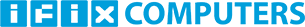The Need for Speed
Unleashing the Need for Speed: HDD vs. SSD vs. NVMe
In the realm of data storage, the speed at which information is retrieved can make a world of difference in your computing experience. Let's embark on a journey through the speed terrains of Hard Disk Drives (HDDs), Solid State Drives (SSDs), and the cutting-edge NVMe drives to unravel the nuances that define their performance.
1. Traditional HDDs: The Tortoise of Storage
Speed Metrics:
- RPM (Revolutions Per Minute): 5,400 to 7,200 RPM (Standard HDDs).
- Data Transfer Rate: Typically ranges from 50 to 200 MB/s.
Performance Characteristics:
- HDDs rely on spinning disks and a moving read/write head to access data.
- Speed is limited by the physical movement of mechanical components.
- Ideal for storage of large files but can be sluggish for system boot-ups and application launches.
2. SSDs: The Nimble Sprinters
Speed Metrics:
- Data Transfer Rate: Ranges from 200 MB/s to 550 MB/s (SATA SSDs).
- Random Access Time: Nearly instantaneous (measured in microseconds).
Performance Characteristics:
- SSDs use NAND flash memory to store data, eliminating mechanical parts.
- Significantly faster than HDDs in terms of data access and transfer.
- Ideal for improving system responsiveness, reducing boot times, and accelerating application launches.
3. NVMe Drives: The Speed Demons
Speed Metrics:
- Data Transfer Rate: Exceeds 3,000 MB/s (NVMe SSDs).
- Random Access Time: Exceptionally low (measured in nanoseconds).
Performance Characteristics:
- NVMe (Non-Volatile Memory Express) is a protocol designed for flash storage.
- Leverages the PCIe (Peripheral Component Interconnect Express) interface for high-speed communication.
- Offers unparalleled speed, making it the go-to choice for high-performance computing tasks, gaming, and intensive workloads.
Comparative Analysis:
Boot Time:
- HDDs: Sluggish boot times.
- SSDs: Significantly faster boot-ups.
- NVMe: Almost instantaneous system startup.
Application Launch:
- HDDs: Lag in launching applications.
- SSDs: Swift application launches.
- NVMe: Nearly instant application responsiveness.
File Transfer:
- HDDs: Relatively slow for large file transfers.
- SSDs: Quick file transfer speeds.
- NVMe: Blazing-fast file transfers, ideal for large data sets.
Conclusion:
The choice between HDDs, SSDs, and NVMe drives ultimately depends on your specific needs. While HDDs remain cost-effective for bulk storage, SSDs deliver a substantial boost in overall system performance. For those craving the pinnacle of speed, NVMe drives stand as the unrivaled champions, providing the fastest data access and transfer speeds available in consumer storage.
In the ever-accelerating world of technology, the speed at which your storage solution operates can redefine your computing experience. Whether you opt for the reliability of traditional HDDs, the nimbleness of SSDs, or the unparalleled speed of NVMe drives, each storage medium brings its own flavor to the table, catering to a spectrum of user requirements.