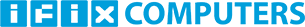Security spotlight - Remote Access Scams
As New Zealand shifts around alert levels and gets used to the idea of various forms of lock-down, one thing's for sure - we are spending a lot more time in front of our computers and internet-enabled devices.
It comes as no surprise then that computer scams are also on the rise - the most common of which is 'remote access scams'.
What are remote access scams?
Remote access fraud/scams are when scammers manage to get access to control your device remotely. From viewing files to accessing bank details, scammers can do a lot of harm very quickly - stealing your money being their main goal.
Sadly just last week the NZ Herald reported on a lady in Whangaui who lost $11,000 at the hands of a scammer claiming to be calling from Spark who eventually talked her into granting access to her computer (click here for full article).
Research by the BNZ has found four out of five Kiwis have been targeted by scams and nearly a quarter have fallen victim to a scam. Ashley Kai Fong, head of financial crime at the BNZ, has said "It is fair to say with everyone online doing either shopping or communicating with each other or just keeping busy because of lockdown there is a heightened risk," Kai Fong said.
"We all need to remain vigilant and get clued up on how to recognise and avoid scams."
Wise words indeed, in this article we'd like to help bring you up to speed on how you can prevent this kind of fraud from happening to you.
How it happens
The good news is that scammers can’t just randomly decide to access your device. They first have to trick you into giving them access through some kind of downloaded software. In most cases, this will start with a phone call or an email.
The scammer will often claim that there is an issue with your device, or say they are calling from a well-known company (such as Spark or Microsoft) and claim they have detected a problem and wish to help you with it. After earning your trust, their goal is to eventually ask you for your payment details or get you to log in while they are watching your screen in order to intercept your details in the process.
Avoid being a victim
One of the best things you can do to avoid being a victim is to be vigilant about the warning signs.
Microsoft will never call you directly; they probably don’t even know who you are. Likewise, banks will never ask for your banking details over the phone. Just hang up on them. They can be persistent and keep calling back, and if they do try to record their phone number and call the police to report it.
If you think there is any possibility it could have been real, you can always get in touch with the company on their official contact lines to ask.
The same is true of emails telling you there is a problem or asking for your password. Your bank will never send you an email asking for your password. Just delete the email. Don’t click the link and don’t open any attachments as they may contain a virus.
If you are not sure call your bank or whoever they are claiming to be to check its authenticity.
The Golden Rule - If it sounds too good to be true, it probably is!
Getting help
If you have already become the victim of a scammer and given out your personal banking details or sent money to the person who scammed you, contact your bank as soon as possible. They can stop further unauthorised transfers and advise you of what needs to be done next.
You can then bring in your devices to us and we'll work to clean up any of the malware or software used by the scammer and give you the peace of mind to use your device again once everything is under control.
If you're unsure or would like to learn more, please don't hesitate to give us a call and we will be happy to give you some advice.